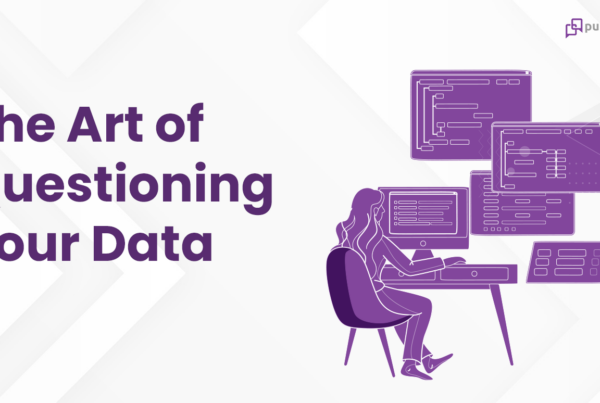Can the future of User Interface (UI) be just the plain old Text?
Here is a quick journey through the rise of the user interfaces and where it appears to converge in the days ahead. History often repeats itself and some of the great inventions of the future could be a glorified version of the simple past.
If you had started your computer science programming journey in the early 90s, then you would be very much familiar with green terminals, either in the Unix or the Mainframe environment.
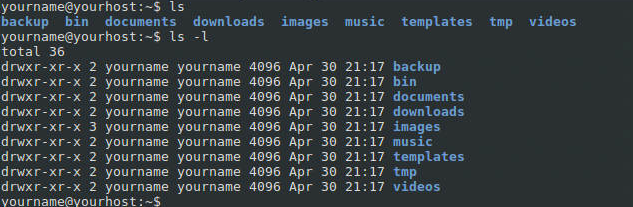
Till the late 80s when Steve Jobs and Bill Gates got inspired by Xerox PARC, and promoted and fought over the GUIs on who copied who, command line interfaces ruled. They still do.
“No, Steve, I think its more like we both have a rich neighbour named Xerox, and you broke in to steal the TV set, and you found out I’d been there first, and you said. “Hey that’s no fair! I wanted to steal the TV set!”
But, if you are a sysadmin or a power user, the command line, or the Bash Shell or the Terminal utility, perhaps would still be the simple and efficient way to get work done. For many of the programmers, entering text in the command line is much faster and efficient than clicking GUI controls. Quite simply, it is a question of speed and versatility over ease of use.
Ask Linus Torvalds, who says:
“There are people who care about the user interface (UI); I can’t do UI to save my life. I mean if I was stranded on an island and the only way to get off that island was to make a pretty UI, I’d die there.”.
The late nineties saw the rise of the GUIs and the various UI components, especially to support some of the modern input devices like Mouse, Trackpad and got amplified with the arrival of the Smart Phones and the Touch interfaces with Gestures.
The rise and fall of the Blackberry revolution transformed the working cult, including President Obama, to type their way to glory. To stare at the BB screen and the urge to key in a reply using those tiny keyboard, even at the wee hours, soon became a despicable OCD and a social disease for many.
The arrival of the social media platforms, lead by FB Messenger, WhatsApp and most recently Snapchat piled on to the work load of our fingers and thumbs. According to some stats, in the US, Facebook and Facebook Messenger now account for nearly 76% of the mobile app time spent on social media category. No wonder the attention span of everyone is now limited to the a small real estate of digital media and the information bubbles flashing on the screens.
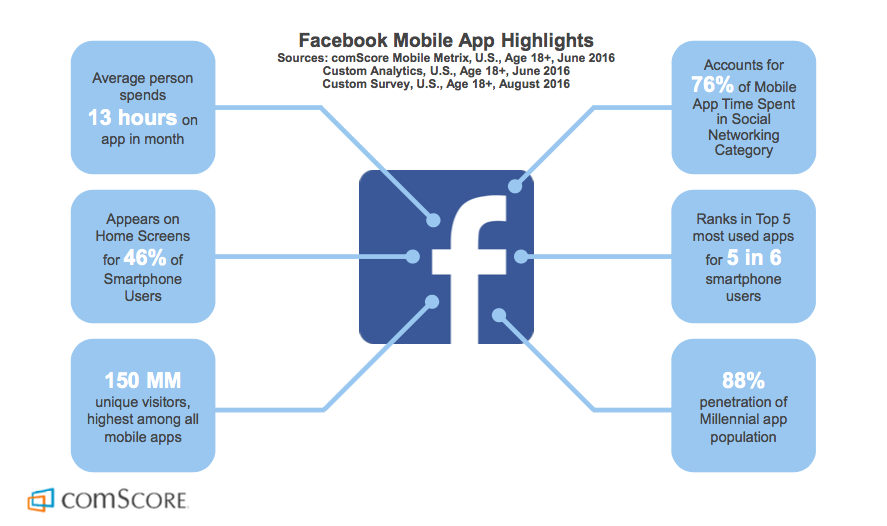
It’s not that the command line interfaces lost the UI war all these days. Any savvy product manager would know that every modern application UI would also include keyboard shortcuts to the rescue of power users who care more about speed over the slickness of the UI.
Text is King, again.
We have come a full circle in the user interface design and enter the new kid in the block – CUIs. Yes, Conversational User Interfaces.
But, think about it. Isn’t every user interface, right from the command line to the GUIs, part of a conversation, mimicking a chat between a computer and the human.
You want to locate a file – you type in something that gets you what you want.
You want to buy a book. You open the Amazon app and ask for that book ‘by searching’. Amazon tells you the price. You ask Amazon to add it to the cart. Amazon asks for your address and how you want to pay for it. You pay for it and Amazon shirts it to the address you provided. There ends a meaningful conversation to get something done. The same could be the flow to consume any service – hail a cab or do a fund transfer in your bank account.
What is really changing is the way we have always interacted with the computers.
Given the constraints of the old microprocessors with limited instruction sets and storage capacity, we tried to really codify the machines with instructions that they can understand and we expected humans to learn and speak the language the machines understood. Hence searching for a text was something like this:
$ grep -i “language” demo_file
Or, listing the files based on the last modified time is something like this:
$ ls -ltr
‘grep’ and ‘ltr’ !?!
How different is this to an ‘omg’ and ‘wru’ which are part of the modern age conversations in the social media?
One of the fundamental driver behind the emergence of Conversational Interfaces is the maturity of technologies related to the field of Natural Language Processing (NLP) and Artificial Intelligence (AI) – the computers have become smart enough to interpret and make sense of the language WE speak.
This opens up the possibility of us getting more comfortable in asking a question in the language we are comfortable with than clicking a menu item in a GUI, which was in fact an abstraction of an instruction codified to the machines. These days you can get lots done in your spotlight search in your computer or your browser address bar itself – by typing in english.
The usage and experience of the common grep command is now getting transformed to a Conversational Interface like this:
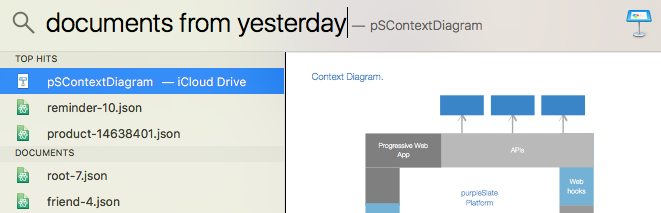
Today, any modern day worker would get more done in the Slack command line than by clicking any of its UI elements.
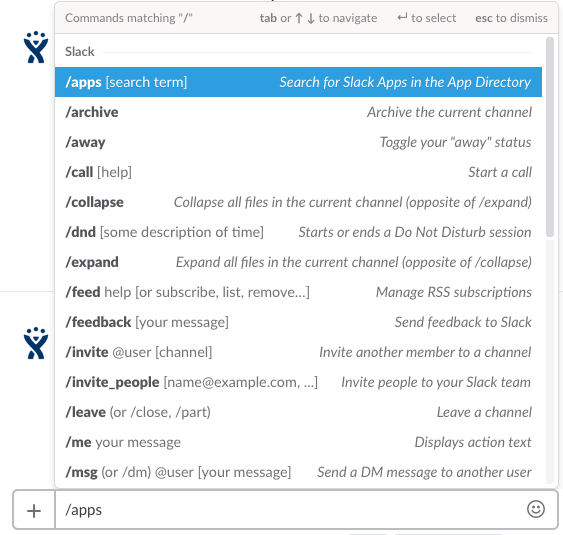
By getting things done in text or speech, the interface is more intuitive with the way we always get things done in our life – talking to the people around us.
I walk into my office and start conversing with my co-workers to get things done. Along the way I get notified on code merge requests and other tasks. These are not two different tasks anymore. I talk to my chatbots, just like I the way I talk to my other fellow workers – just that the Bots are more predictable in their response. 🙂

Add to this the comfort and the lightness of these cloud based, ubiquitous, cross platform interfaces. This simplicity is so profound in life.
The net effect is that, more and more users will be comfortable or learn to type commands in messaging apps in the coming days. Not to mention the Voice Interfaces – we might as well end up speaking to Alexa, Cortana, Siri or Google to get things done.
Time to say ‘Welcome Back’ to the good old Text and Command Line interfaces.